Mastering Coding Best Practices: Optimize Your Workflow and Boost Productivity
Essential Tips for Writing Clean, Efficient Code that Every Developer Should Know
Hello, fellow coders!
Are you ready to take your coding skills to the next level? In this article, we'll explore the common coding mistakes that secretly sabotage your productivity and share the best practices you need to know to optimize your workflow.
By implementing these tips, you'll be coding faster, smarter, and shipping new projects in record time. What are you waiting for? It's time to break through that wall, eliminate the obstacles holding you back, and unleash your full potential as a developer. The journey to mastery starts here - let's dive in!
The Importance of Code Quality and Readability
Quality and readability are the cornerstones of effective coding. Messy, disorganized code is a nightmare to understand, navigate, and build upon. Clean code is not just about aesthetics—it's about efficiency, collaboration, and long-term success.
Clean Coding Practices
To optimize your workflow and create high-quality software, focus on these clean coding practices:
Consistent Indentation and Spacing
- Properly indent nested logic and space out operators, keywords, and other elements. Consistency makes your code scannable and logical, reducing cognitive load and making it easier for others to follow.
Meaningful Variable and Function Names
Call a spade a spade. Variable and function names should clearly reflect their purpose and functionality. Avoid single-letter names unless they are conventional, like "i" for an index. Names like
userProfileorcalculateTotalare much more descriptive and helpful.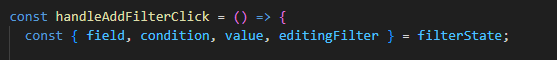
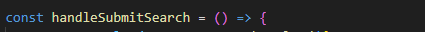
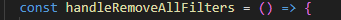
Effective Comments
- Use comments to explain complex logic, document functions, and leave notes for other developers. However, avoid over-commenting. Your code should be as self-explanatory as possible. Comments should clarify, not clutter.
DRY (Don't Repeat Yourself) Principle
- Reuse variables, functions, and components instead of duplicating logic. This reduces errors, simplifies maintenance, and keeps your codebase manageable.
Small, single-purpose functions
- Break down large functions into bite-sized, narrowly-focused ones. This makes your code more modular, testable, and debuggable. Functions should do one thing and do it well.
By following these best practices for clean, optimized code, you'll work more efficiently and build higher-quality software. Your future self and teammates will thank you! Keep refining your technique—there's always more to learn in the quest for cleaner code.
Writing Meaningful Variable Names
Meaningful variable names are critical for writing clean, optimized code. When you're coding, it's easy to just quickly name a variable "x" or "temp" to keep moving, but this will come back to bite you later.
Tips for Naming Variables
Aim for Clarity
- Variable names should clearly indicate what information they contain. Use full words instead of abbreviations, e.g.,
userProfileinstead ofusrProf. This makes your code much more readable for others and your future self.
- Variable names should clearly indicate what information they contain. Use full words instead of abbreviations, e.g.,
Be Consistent
- Choose a consistent naming convention, like camelCase, PascalCase, or snake_case, and stick with it throughout your project. Mixing styles is confusing and messy.
Avoid Ambiguity
- Don’t use nonspecific names like
dataorobj. What kind of data is it? What is the object? More specific names likeuserDataorproductObjare better.
- Don’t use nonspecific names like
Use Semantic Meaning
- The name itself should convey the semantic meaning or purpose of the variable.
ageis better thannumfor storing a user's age.isLoggedInis better thanstatusfor indicating if a user is authenticated.
- The name itself should convey the semantic meaning or purpose of the variable.
Length is OK
- Don’t be afraid of long, descriptive variable names. A long, clear name is better than a short, ambiguous one. As your code gets more complex, meaningful variable names become even more important for keeping everything straight.
Giving Meaningful Names to Files and Folders
Meaningful naming conventions for your files and folders make it much easier to navigate your projects. Rather than calling a file script1.tsx or a folder files, use names that are descriptive and tell you exactly what's inside.
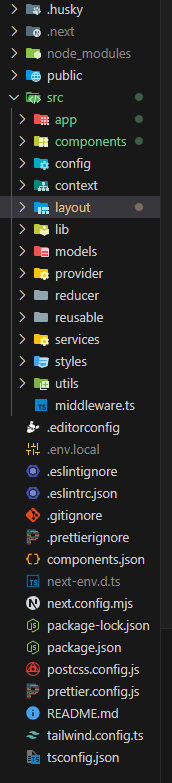
Tips for Naming Files and Folders
Include Details in File Names
For files, include details like the program or script name, its purpose or function, and any other relevant information. For example,
UserProfileHandler.tsxis much more meaningful thanfile1.tsx.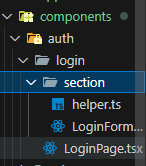
Logical Grouping for Folders
For folders, use names that group related files together logically. For a coding project, you might have folders like:
source-coderesourcesdocumentationlibrariesimages
Using descriptive folder names helps keep you organized and makes it simple to find what you need. Establishing a thoughtful and consistent naming convention for your files and folders is a best practice that pays off in saved time and reduced frustration. Keep things clear and avoid ambiguity so you never have to guess what's inside.
Setting Up Your Coding Environment for Maximum Productivity
To code efficiently, you need to optimize your environment. Set up your space for maximum focus and productivity.
Tips for an Optimized Coding Environment
Create a Distraction-Free Zone
- Find a quiet spot away from interruptions. Let people know you need to concentrate. Turn off notifications on your devices. The fewer distractions, the better.
Develop a Structured Workflow
- Develop a routine and stick to it. Map out a plan for what you want to accomplish each day and break big tasks into smaller milestones. Start with the hardest or most important work first when your mind is fresh. Take breaks when needed to recharge.
Use Efficient Tools
- Choose a code editor and tools that enhance your productivity. Customize your editor with themes, plugins, and shortcuts that streamline your workflow.
Maintain a Clean Workspace
- Keep your physical and digital workspace organized. A clutter-free environment promotes clear thinking and efficiency.
Establishing good habits and an optimized workspace tailored to your needs can significantly improve your productivity and coding skills over time. With practice, you'll be cranking out clean, efficient code in no time. Focus on progress, not perfection.
Writing Clean, Modular, and Reusable Code
To optimize your workflow, focus on writing clean, modular code that can be reused.
Tips for Writing Clean Code
Keep Your Code DRY (Don't Repeat Yourself)
If you find yourself copying and pasting chunks of code, extract that logic into a function put it in utils. This makes your code reusable and easier to maintain.

Write Small, Single-Purpose Functions
- Functions should do one thing and do it well. Keep them short, around 5-10 lines. This makes your code more readable and reusable.
Name Your Functions and Variables Clearly
- Use full, descriptive names so anyone reading your code can understand what's going on.
Break Complex Logic into Smaller Steps
- Don't cram too much logic into one function. Break it up into separate, bite-sized functions. This makes your code easier to follow and debug if there are issues.
Make Your Functions Modular
- Each function should work independently and be reusable in other parts of your program. Functions that depend on global state and mutable data are difficult to reuse.
Use Comments Judiciously
- Don't comment on obvious parts of your code. Only comment on parts that would be difficult for another developer to understand. Comments get outdated easily, so only add them when truly needed.
Following these best practices will make you a more efficient and effective coder. Your code will be cleaner, more modular, and reusable, allowing you to avoid common mistakes and optimize your workflow.
Proper Source Control Workflow and Collaboration
Working with a team on a coding project requires using proper source control and collaboration tools.
Tips for Version Control and Collaboration
Use Version Control Systems Like Git
- Track changes made to your code over time. Commit your changes frequently as you work to create checkpoints you can roll back to if needed.
Create Feature Branches
- When collaborating, create feature branches off the main branch for each new feature or bug fix. This keeps the main branch clean and gives each contributor a dedicated space to work. Regularly merge feature branches into the main branch to incorporate everyone's changes.
Resolve Merge Conflicts
- Resolve any merge conflicts that come up to avoid issues. Review the changes from each merge carefully to catch any new bugs early.
Conduct Code Reviews
- Conducting code reviews, where team members examine each other's code changes, leads to higher quality code and shared knowledge. Review pull requests for feature branches before merging them into the main branch. Look for logic errors, security issues, style guide violations, and opportunities for improvement. Provide constructive feedback and ask questions to spark discussion.
Code reviews are a key part of collaborating as a team. Make them a habit and you'll write cleaner, more robust code together. Master these best practices for optimizing your team's workflow and you'll be coding like pros in no time!
Conclusion: Share the Knowledge and Boost Your Coding Skills
So there you have it, the keys to mastering best coding practices and optimizing your workflow. By following these tips, you'll be coding faster, cleaner, and smarter in no time. Let's recap the main points:
Plan Before You Code: Break big problems into manageable steps and plan your approach before diving in.
Keep Your Code DRY: Avoid duplicating code by reusing functions, variables, and components.
Comment Thoroughly: Use comments to clarify complex logic but ensure your code is as self-explanatory as possible.
Use Meaningful Names: Choose clear, descriptive names for variables, functions, files, and folders.
Refactor Regularly: Continuously improve your code to maintain its quality and readability.
Embrace Code Reviews: Seek and provide feedback to enhance your code and grow as a developer.
Stay Updated: Keep learning new languages, frameworks, and technologies to stay ahead in your field.
By implementing these practices, you'll not only enhance your coding skills but also make a significant positive impact on your team's productivity and project success. Remember, programming is a lifelong learning journey, so keep practicing and optimizing your workflow.
Why Share This Blog?
If you found these tips helpful, imagine the impact they can have on your fellow developers. Sharing this blog can:
Help Others Improve: Spread the knowledge and help your peers avoid common pitfalls.
Foster Collaboration: Encourage better coding practices within your team or community.
Build a Stronger Network: Engage with like-minded individuals who are passionate about coding.
Enhance Your Reputation: Be known as someone who contributes valuable insights and helps others grow.
So go ahead, share this blog with your friends, colleagues, and anyone looking to improve their coding skills. Let's create a community of developers who write cleaner, more efficient code and continuously strive for excellence. Together, we can all achieve more and take our coding to the next level and beyond!
We at CreoWis believe in sharing knowledge publicly to help the developer community grow. Let’s collaborate, ideate, and craft passion to deliver awe-inspiring product experiences to the world.
Let's connect:
This article is crafted by Chhakuli Zingare, a passionate developer at CreoWis. You can reach out to her on X/Twitter, LinkedIn, and follow her work on the GitHub.